Preferences - General
You can set practice wide settings from the General screen.
To set the general preferences:
- From Appointments, select the arrow next to your name and select Preferences:
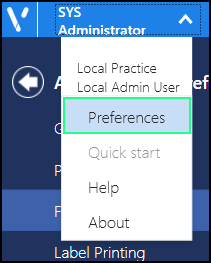
- The Appointments Preferences list displays with the General screen open:
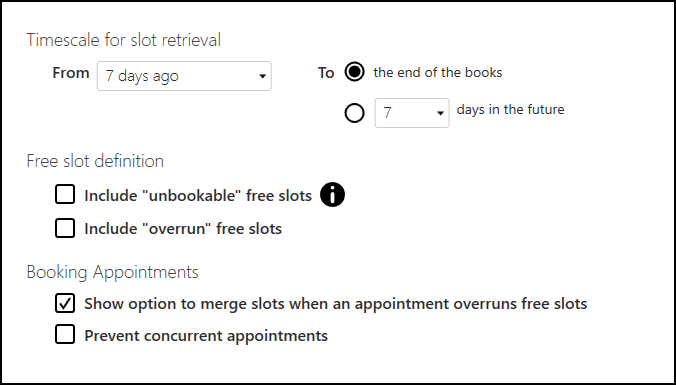
- Complete as required:
- Timescale for slot retrieval - Complete:
- From - Defaults to 7 days ago. Select how many days in the past the back arrow
 on Reception view displays.Note - You can go further back using the calender, any slot over 7 days old cannot be edited.
on Reception view displays.Note - You can go further back using the calender, any slot over 7 days old cannot be edited. - To - Select how far forward you want the books to display:
- To the end of the books or,
- days in the future, select between 7 and 42 days.
- From - Defaults to 7 days ago. Select how many days in the past the back arrow
- Free slot definition:
- Include "unbookable" free slots - Tick to include free slots with a slot type that cannot be booked on the current day
- Include "overrun" free slots - Tick to include overrun slots in the free slot search
Note - The free slot definition affects the count in Free slot search. - Booking Appointments:
- Show option to merge slots when an appointment overruns free slots - Tick the to display the option to combine slots
- Prevent concurrent appointments - Tick to prevent appointments being booked for the same patient, at the same time with more than one clinician
See Booking Multiple Consecutive Appointments for details.
- Timescale for slot retrieval - Complete:
- Select the Back Arrow
 to close the Appointments Preferences screen and save any changes made.
to close the Appointments Preferences screen and save any changes made.
Note - To quickly reverse any unsaved changes made, select Reset  .
.
 .
.Note – To print this topic select Print  in the top right corner and follow the on-screen prompts.
in the top right corner and follow the on-screen prompts.